User Experience Walkthrough
Google Business Profile integration
The Google Business Profile (previously Google My Business) integration enables operators to link their Google Business Profile (or create one if they don't have one) to their ATDW profile, allowing all future updates to the ATDW profile in the applicable fields to sync over to Google. This integration also allows the operator to view some valuable Google generated statistics for their listing in a new dashboard under the 'Stats' tab.
Where to find the Google Business Profile integration.
The Google Business Profile integration can be found by operators in three locations.
- Prompted after submitting their profile for updates,
- in the Stats section, and
- in the Account section.
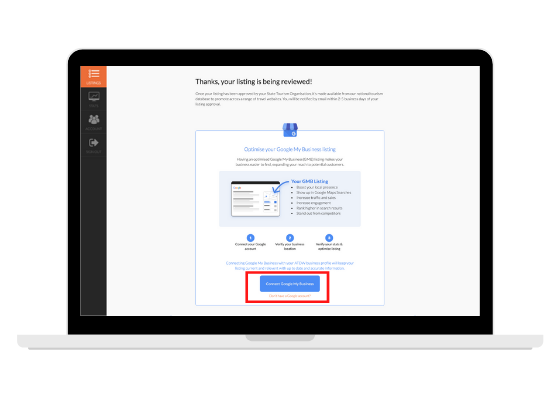
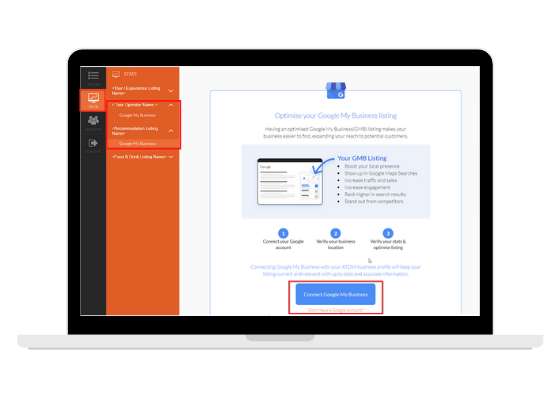
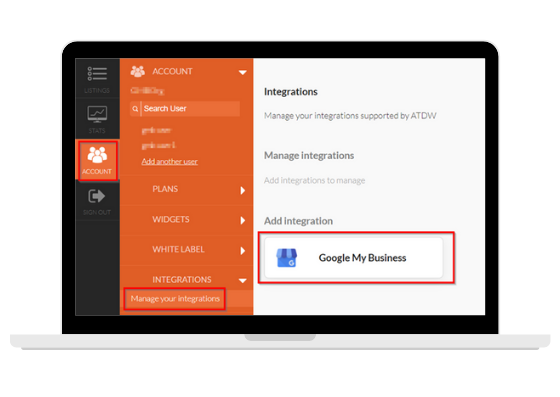
Linking a Google Business Profile.
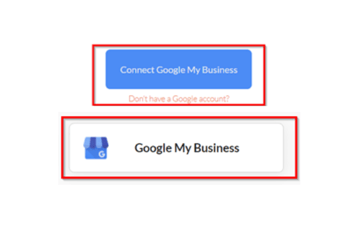
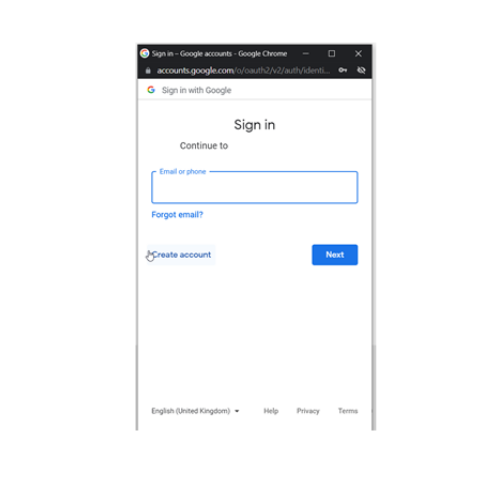
If the business does not have a current Google Business Profile, they can use the "Create Account" button to
create one.
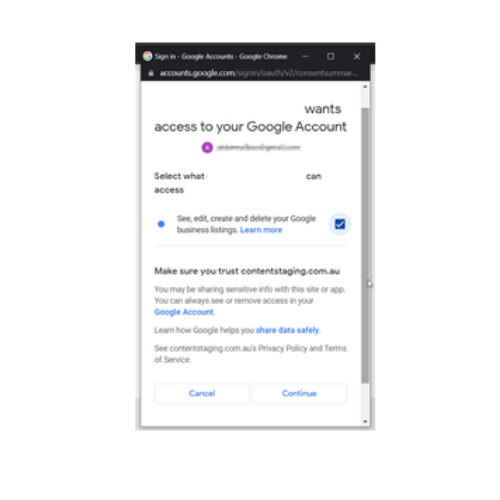
Some businesses may need to follow the Google verification process while connecting. This can include the need to mail a verification code to their business address. These prompts are directed by Google for privacy reasons and will need to be followed to successfully link a Google Business Profile listing to an ATDW profile.
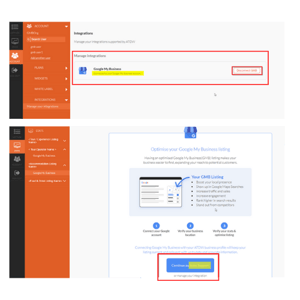
Using the Google Business Profile functionality.
Once a Google Business Profile is linked to an ATDW profile, the business will be able to manage key updates to the corresponding Google Business Profile through their ATDW account.
Applicable fields that will sync to a Google Business Profile include; Business Name, Business Type, Address, Phone Number, Website URL, Description, Opening Hours, and Product Image/s.
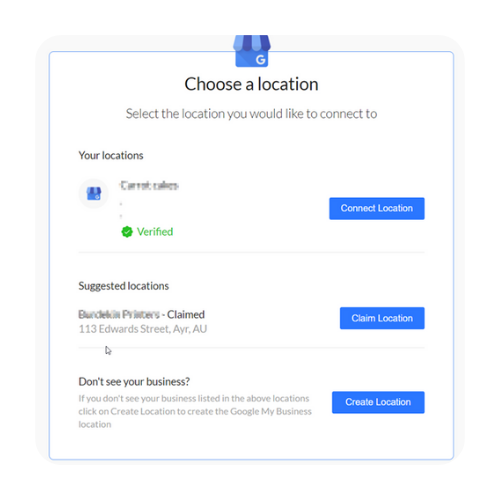
If a business does not have a Google Business Profile for a new product offering, they can create one through the ATDW Online Platform. Once an ATDW profile is created for the product offering, navigate to the Stats section of ATDW-Online. Select the relevant profile from the menu and select the Google My Business from the dropdown list.
On selecting the account, a Google Business Profile module will open with the business's current Google Business Profile displaying. The business' product offering will display in the Google My Business module with applicable fields from the corresponding ATDW profile populated into the new Google Business Profile.
Once a Google Business Profile is connected to a live ATDW profile, the relevant fields will be synced following Quality Assurance (QA) approval of the ATDW profile changes. For new ATDW profiles, the sync for analytics access will occur when the Google Business Profile is created/connected which can be prior to QA approval, and updates to the information fields synced upon approval.
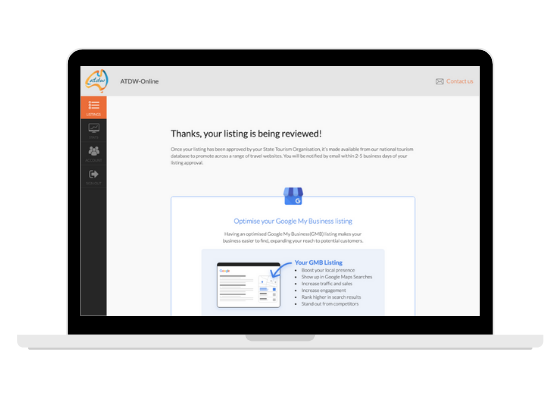
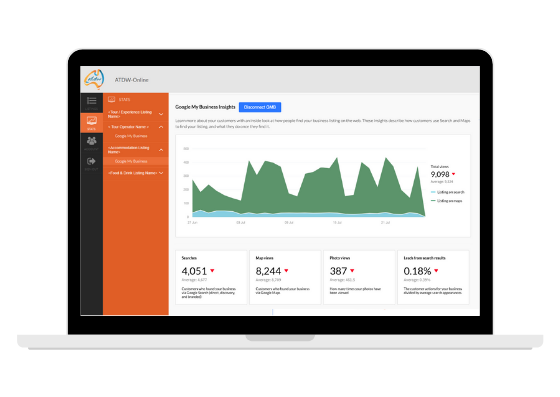
Through the Stats section in the ATDW, businesses will be able to review some insights from their Google Business Profile. These insights will appear alongside other data and information on their ATDW profile performance. Further updates on this functionality to come.
For any assistance or support regarding Google Business Profiles, businesses will need to contact the Google support team. The ATDW is only able to assist with ATDW-online related queries and can not assist with Google Business Profile related queries. For more information and support, please visit our FAQs or Google's Business Profile support page.
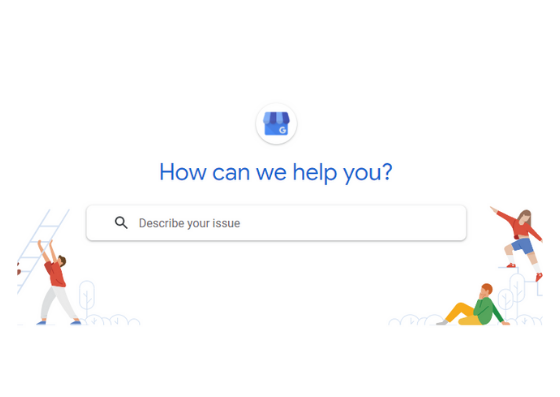
![ATDW Black_logo_landscape (black rgb).png[48]__ ATDW Black_logo_landscape (black rgb).png[48]__](https://4647117.fs1.hubspotusercontent-na1.net/hub/4647117/hubfs/ATDW%20Black_logo_landscape%20(black%20rgb).png%5B48%5D__.png?width=1202&height=464&name=ATDW%20Black_logo_landscape%20(black%20rgb).png%5B48%5D__.png)